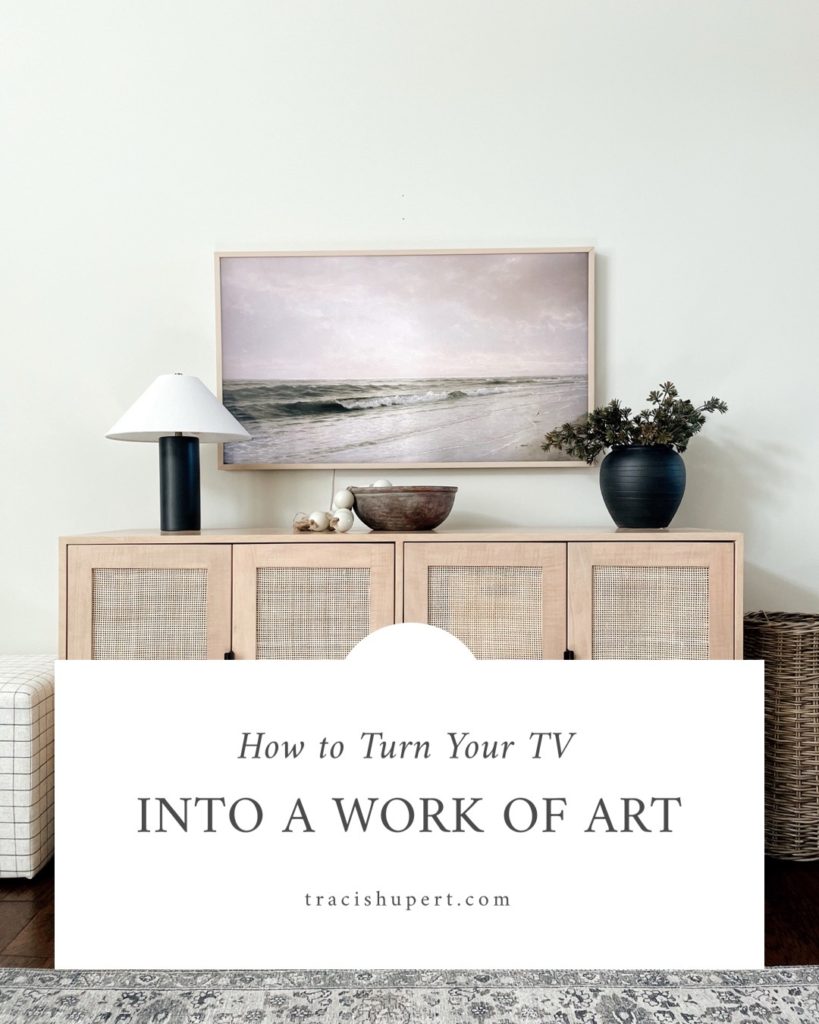
If you get tired of looking at that big black box on your wall, it’s time to change that!
Whether you have a Samsung Frame TV or another brand, you can turn it into a work of art whenever you’re not bingeing that Netflix show.
Step 1: The Art
Did you know there are thousands upon thousands of works of art (like those peeps from long ago) available in the Public Domain for you to download for free? You can definitely go out into the interwebs and search, search, search. Or you can let me share my personal collection with you.
Step 2: Save to Your Personal Device
Once you have your art, save it to your phone/iPad/device. Check the dimensions for your particular TV. If you have a Frame TV (like me), the most current dimensions are 3840 x 2160 pixels (or 16:9 ratio).
You can use Canva, Photoshop or find an image resizer app (I’ve used one called “Image Size“) to resize your art so it fits. This allows you to control the cropping of the image.
CLICK TO ACCESS FREE CANVA TEMPLATE
You may also find it helpful to create an album in your camera roll just for your TV art.
Step 3: SmartThings App
If you haven’t done so already, be sure to download the SmartThings App to use with your Frame TV.
Step 4: Add Art to the TV
Open the app, and select “Art Mode” and add your art from your camera roll.
Select “no mat” (unless you like the look fo the mat)
Choose “set”
Sit back and admire your hard work!
